Annotated bibliography
Although the bibliography comes at the end of your essay, it is actually an integral part of the writing and research processes. Taking and making notes and evaluating sources go hand in hand with the process of building and annotating a bibliography. As you gather, filter and organise notes, you will need to keep track of your sources. As you write chunks of your essay or a first draft, you will need to cite your sources. As you search through primary and secondary sources, you will have to consider where they fit into your essay's argument. In brief there is a kind of triangle between your essay, your notes and your sources, which looks like this:
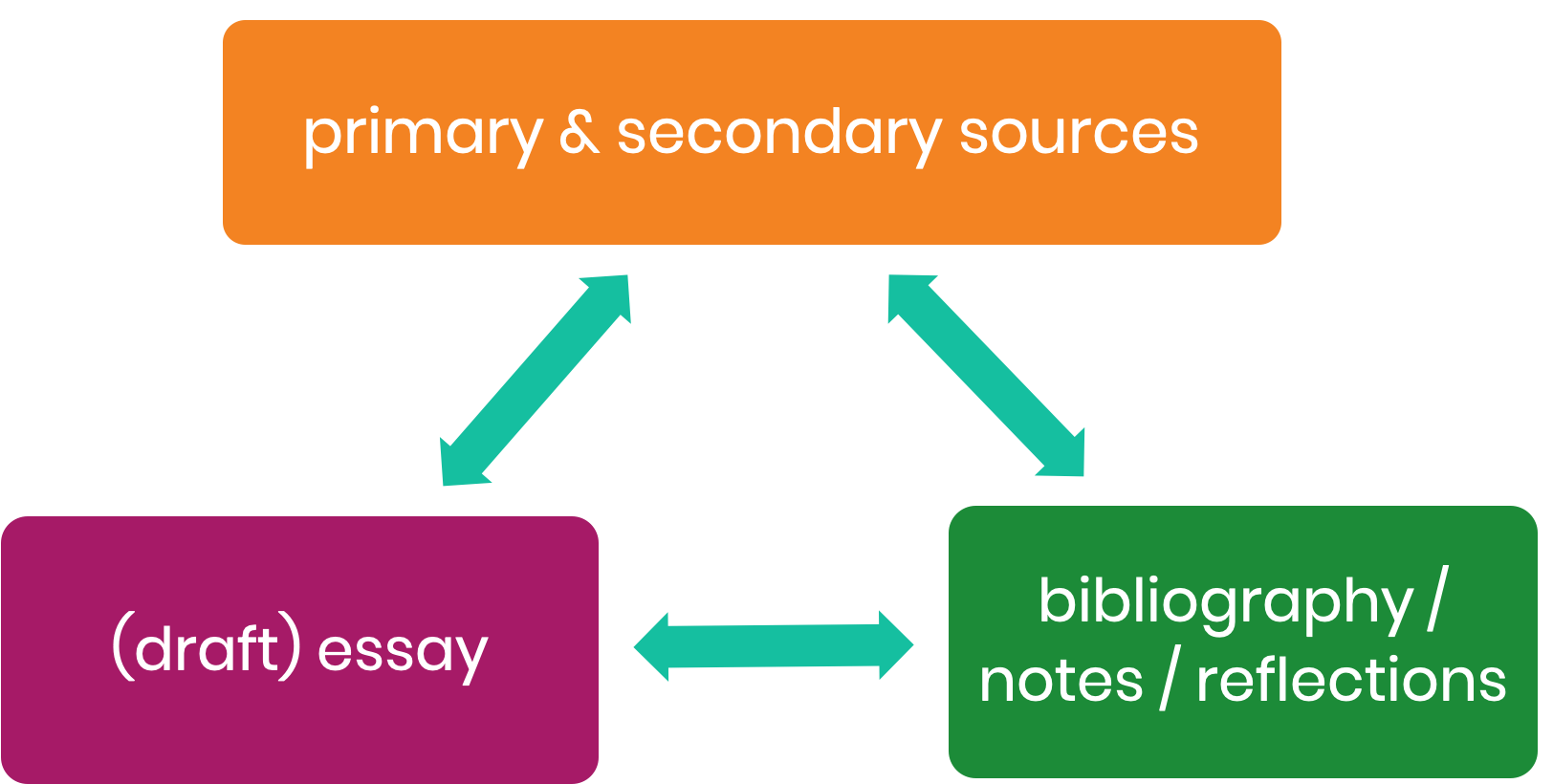
In order to facilitate these three aspects of the research process, it helps to have an annotated bibliography as part of your notebook or Researcher's Reflection Space (RRS).
Annotated bibliography entry
What is an annotated bibliography? What does it look like? In brief, you will want to record the following items in your RRS or (digital) notebook for each secondary source where relevant.
- title
- name of author
- publisher
- date of publication
- place of publication
- date of access
- name and number of journal or edition (where necessary)
- comments on the value / relevance of the source (see CRAP method on Evaluating sources)
- tags (these are key words that allow you to catalogue and retrieve sources that related)
Bibliography generators and citation management software
Your bibliography and method of citation will rely on one of several style guides. Most students use a website called Easy Bib to organise their sources and generate a bibliography automatically style guide, such as MLA, APA, Chicago, etc.). This tool, like other popular tools such a CiteThisForMe and BibMe, has both advantages and disadvantages. First of all, it does not automatically pick up all of the bibliographical information from a URL, as it claims. You often need to add missing entries to fields by hand. It also does not have a tagging or annotation system. There better tools though: Zotero, Noodletools, Mendely and Endnote are a few tools that take all three aspects of the research triangle (see diagram above) into account: 1) the primary and secondary sources (in your web browser), 2) your notes and annotated bibliography and 3) your (draft) essay (in MS Word or Google Docs).
Plagiarism checkers
Why go to such great lengths to cite sources and maintain an annotated bibliography? The point is to prevent plagiarism before you're guilty of it. Nobody aims to plagiarise. It is the result of sloppy resource management. It's late. The deadline is tomorrow and you can't remember where you go that brilliant argument. Run it through a plagiarism checker before the examiner does. See what comes up. You may be surprised. While Turnitin.com seems to be a market leader in paid platforms, these free checkers may be useful.Article on 5 free plagiarism checkers
Assessment
The bibliography is assessed. The IB guide and the assessment criteria do not say this in black and white terms, but phrases like 'evaluation of the research' do appear in the criteria. It helps to think of the bibliography not so much as a formal requirement but as a window into the research process and line of argumentation. As you make notes, annotate sources and create bibliography entries, think about the kinds of in-text citations you will use in your essay to reflect your understanding of these sources.